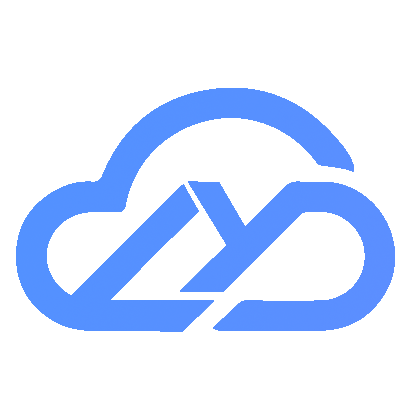vulnhub-deadnote Writeup
vulnhub-deadnote Writeup
Moonbeautvulnhub-deathnote1 Writeup
描述
Level - easy |
等级 - 简单
描述:不要浪费太多时间进行发散性思考。这是一个直接明了的盒子。
这在VirtualBox上比在VMware上运行得更好
环境搭建
About Release
Download
Please remember that VulnHub is a free community resource so we are unable to check the machines that are provided to us. Before you download, please read our FAQs sections dealing with the dangers of running unknown VMs and our suggestions for “protecting yourself and your network. If you understand the risks, please download!
- Deathnote.ova (Size: 658 MB)
- Download (Mirror): https://download.vulnhub.com/deathnote/Deathnote.ova
下载虚拟机文件后导入VirtualBox启动即可
注意:靶机和攻击机要在一个网段,我这里kali使用的是NAT网络,所以这里靶机用的也是NAT网络
信息收集
使用nmap对内网存活的机器扫描
找到靶机的ip,使用nmap扫描端口
nmap -T4 -sV -p- -A 192.168.11.5 |
开启了22(ssh)和80(http)端口
访问80端口看看
域名解析
访问后自动跳转到一个域名http://deathnote.vuln/wordpress,无法成功访问
ai说是域名解析问题
编辑/etc/hosts文件,添加一条
192.168.11.5 deathnote.vuln |
再访问即可正常进入
点击提示
提示说要找到在服务器上查找notes.txt文件 或 查看L评论
使用dirsearch扫描一下目录
发现一个爬虫协议的文件
访问一下,也是一个提示
这个图片直接访问看不了
发个包看看
得到提示是登录的username在user.txt中
接着扫下一级目录
发现了wp的上传目录,浏览器访问
在/wordpress/wp-content/uploads/2021/07下发现note.txt文件
打开查看
death4 |
下面还有一个user.txt,也打开看看
结合提示登录的用户名在user.txt中,那note.txt应该就是密码
扫目录时发现了wp的后台登录地址/wordpress/wp-login.php
爆破ssh用户密码
将两个内容保存下来,接下来使用hydra对ssh进行账户名和密码爆破
注:这里要多尝试几次才能爆破成功
得到ssh的用户名和密码
login: l password: death4me |
使用ssh连接上去
ssh l@192.168.11.5 |
发现目录下有一个文件,查看内容
明显的brainfuck加密
复制出来解密
得到
i think u got the shell , but you wont be able to kill me -kira |
继续查看有没有什么有用的信息
在kira用户的文件夹下有一个kira.txt的文件,但是不给查看
接着在opt文件夹下找到一个L的文件夹
里面有两个内容fake-notebook-rule kira-case两个文件夹
分别查看内容
说我们会在fake-notebook-rule有发现
提示使用cyberchef
解码后得到passwd : kiraisevil
使用密码切换到kira用户,读取kira.txt
同样使用cyberchef解密
说要保护/opt/L和/var/Misa
/opt/L的内容我们已经得到了,现在去看一下/var/Misa有什么内容
服了,没什么用
但是发现kira是sudo权限,也就是说可以切换到root用户
在root根目录下发现一个root.txt文件
读取成功拿到flag